Starting to use VisualFLOPER and FLOPER
VisualFLOPER is a java application, so it is portable and efficient. It comes with its own version of FLOPER (floper.pl) and the default lattice (num.pl).
VisualFLOPER is a powerful Graphical User Interface for FLOPER application. As seen in Figure 1, VisualFLOPER is divided in:
- Main Menu (top): Includes File, Edit, Options...
- Toolbar (below the Main Menu): Include shortcuts to perform many options.
- Project Panel (left side): Shows the Project and its files.
- Edit Panel (central, top): Shows files of the Project, in different tabs.
- Output Panel (central, bottom): Shows the output of FLOPER for many options.
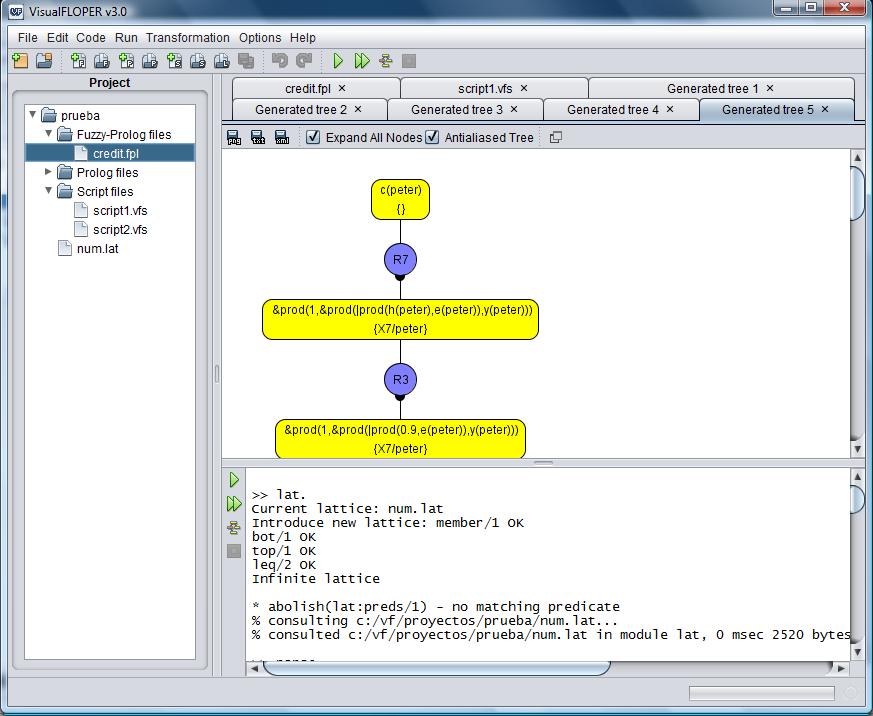
Figure 1: visualFLOPER
In the following sections we describe this application in detail.
The system FLOPER (see Figure 2) is an interpreter for fuzzy-Prolog programs, and also a very powerful debugging tool, which can draw partial execution trees.
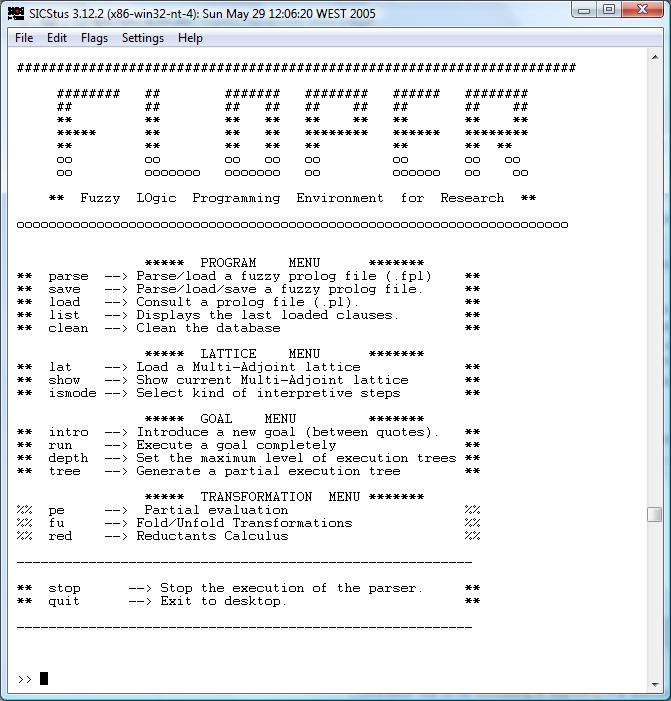
Figure 2: floper
FLOPER is a Prolog program, so it is neccesary a Prolog interpreter to run it. This system has a basic text interface: the communication with the user is by means of commands, and the outputs are plain text.