Running Programs
VisualFLOPER can run a set of fuzzy programs and Prolog programs like if they where an only program. This implies that a predicate p/n (predicate p with arity n) is the same for all fuzzy-Prolog files of the project, and the same as p/n+1 in all pure Prolog files.
To run a fuzzy program (a VisualFLOPER project), click the Run button (or select Run > Execute Goal), and write the goal in the dialog (see Figure 1).
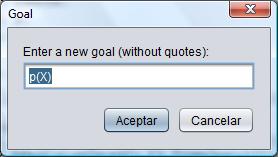
Figure 1: Goal dialog
The result will be given in the Output Panel. VisualFLOPER translates the fuzzy code into Prolog code in this step. The resulting Prolog code can be viewed selecting Code > List Low-Level Prolog Code.
This way of executing fuzzy programs is the most efficient, but it has some lacks.
- AS3 steps cannot be performed (as the fuzzy program is translated as a pure Prolog program and, the executed by the Prolog interpreter)
- Depending on the ability of the programmer, it may present intinite loops (for instance, rule p<-p will generate an infinite loop). In this case, the execution won't end.
To perform an execution in FLOPER, there has to be a goal to query to the program. To introduce a goal, use the option intro and type (between quotes) the goal (see Figure 2).
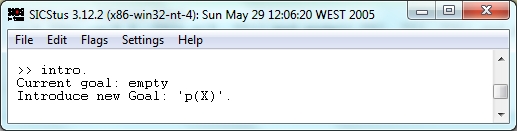
Figure 2: Introducing a Goal in FLOPER
Then, write the command run (see Figure 3). This option is the same as Run >Execute Goal from VisualFLOPER, so it has the same properties.
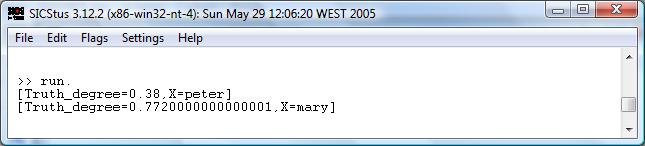
Figure 3: Running a program in FLOPER