Managing Projects
VisualFLOPER takes fuzzy programs as parts of project. A project has fuzzy programs, prolog programs, scripts and the lattice associated to the fuzzy programs, as we can see in Figure 1.
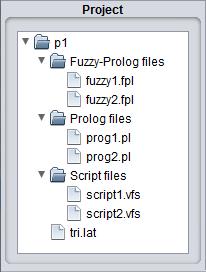
Figure 1: Projects in VisualFLOPER
All fuzzy programs in a project work together as an only program. The same can be said of pure Prolog programs. Script files can automate many tasks in order to work with FLOPER faster. The lattice file implements the multi-adjoint lattice in with the fuzzy program is interpreted.
If there is not any project loaded, VisualFLOPER uses a default project, with the num.lat lattice ([0,1] interval with the logics of Lukasiewicz, Gödel and Product) as the associated lattice.
The options related to projects are:
- File > New Project: Creates a new project and allows the user choose its location.
- File > Open Project: Close current project and open another chose by the user
- File > Close Project: Close current project.
The concept of Project is defined only in VisualFLOPER, and not in FLOPER.